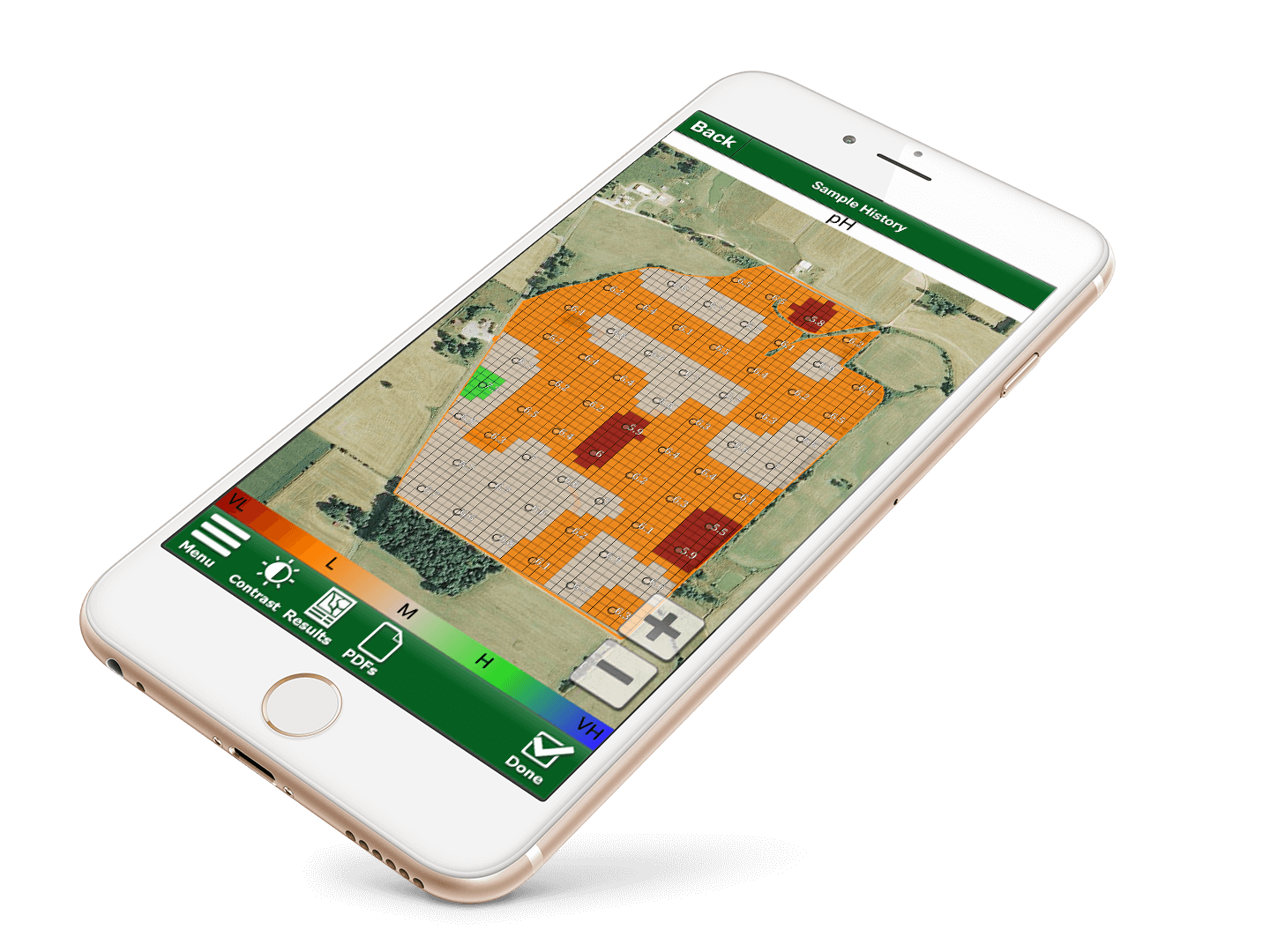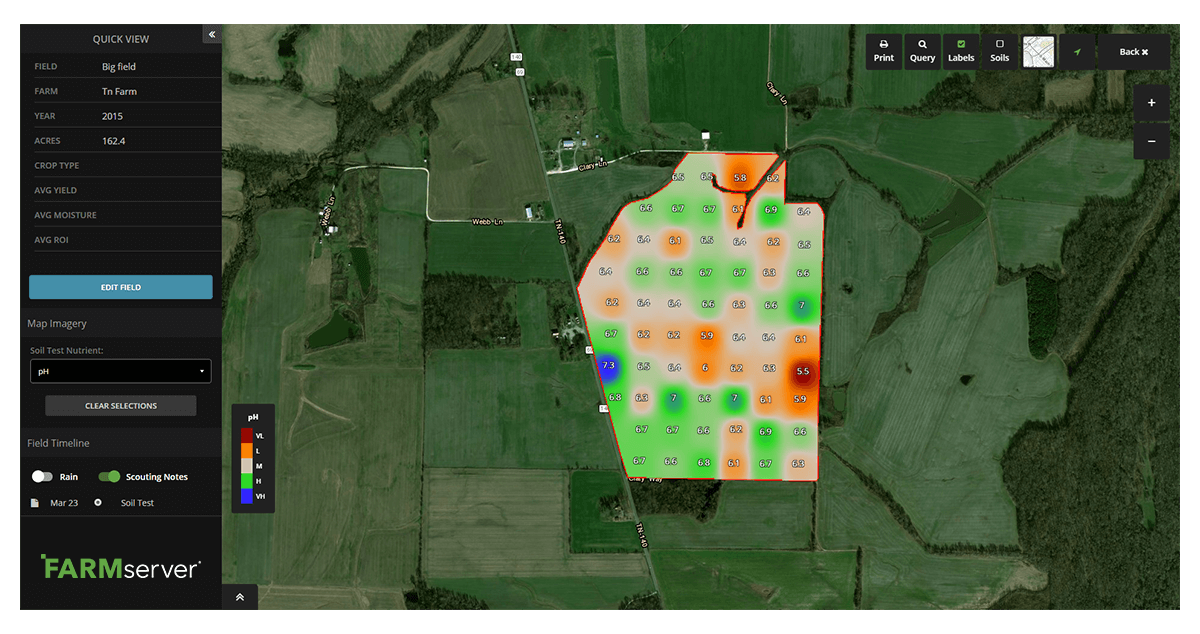Sign Up Now for a Free Soil Test Pro Account!
How Soil Test Pro Works
1. Create Soil Sample Jobs
Select the farm and field you wish to sample. Assign the Job to a user in your system, and choose a grid size.
2. Set Grids
Choose a grid size that best represents your fields. Remember, the grid is just a guide. Choose a grid size, adjust it, and set the grid.
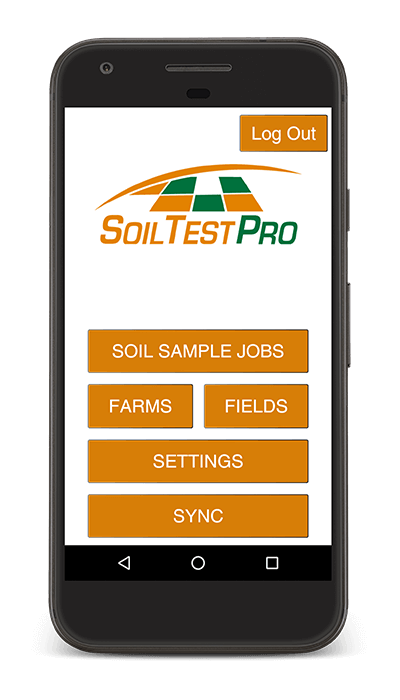
*Hover over the section you’d like to see
3. Mark Samples
GPS will guide you to the sample point. Pull 8-10 cores for each sample. Continue sampling at each grid point until you have finished the field.
4. View Results
Your lab results will be posted to your Soil Test Pro account in 3-5 days. View your results online or on your mobile device.
With Soil Test Pro:
- Sample 500 acres a day
- Exchange field boundaries with your FARMserver, John Deere Operations Center and Soil Test Pro accounts
- View and print lab results (posts to your Soil Test Pro Web Headquarters in 3-5 days)
- Make correct fertilizer decision based on your lab results
- Build your own recommendations, variable rate prescriptions and controller files
- Maximize potential for higher yields
- View your complete soil sampling history to compare results year after year
- Keep on sampling without a cell connection
Soil Sampling Labs You Can Choose From:
- A&L Great Lakes Agricultural Lab (IN)
- AgLab Express (SD)
- AgSource Bonduel (WI)
- AgSource Laboratories (IA)
- AgSource Laboratories (NE)
- Minnesota Valley Testing Labs (MN)
- SGS Toulon (IL)
- Spectrum Analytic, Inc (OH)
- Ward Labs (NE)
- Waters Agricultural Laboratories (GA)
- Waters Agricultural Laboratories (KY)
- Waters Agricultural Laboratories (NC)
- Waypoint Analytical Eastern (VA)
- Waypoint Analytical Florida (FL)
- Waypoint Analytical Illinois (IL)
- Waypoint Analytical Iowa (IA)
- Waypoint Analytical Memphis (TN)
- Waypoint Analytical North Carolina (NC)