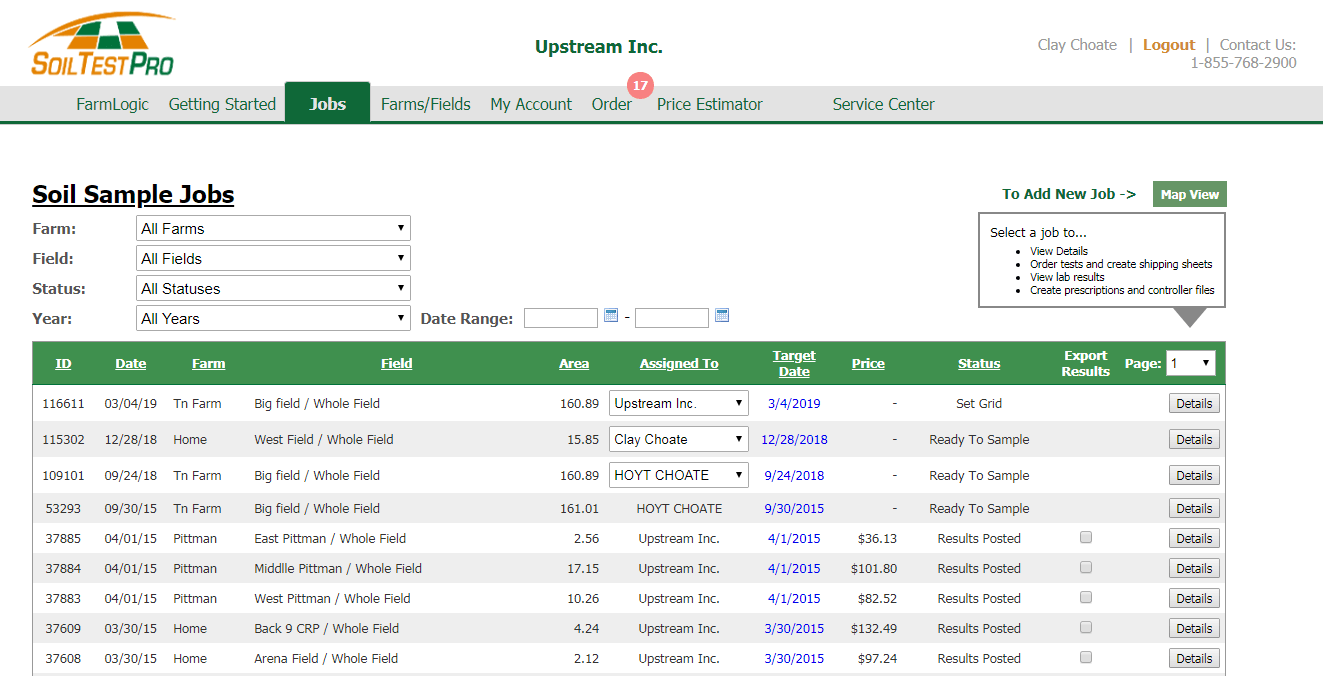Soil Test Pro’s
Custom Soil Sampler Coverage Area Map
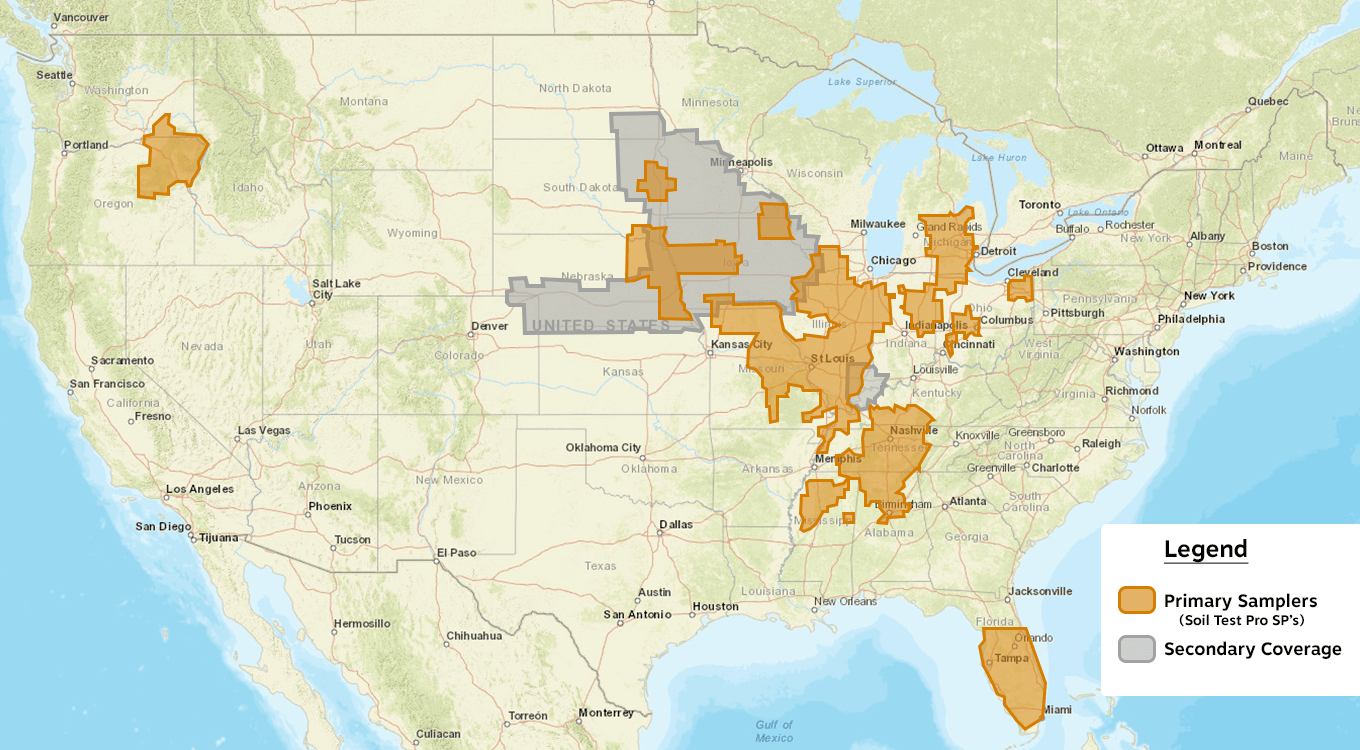
If your operation is inside the coverage area above, you have one or more Custom Soil Samplers to choose from (click here to learn how).
If your operation is outside the coverage area or you don’t see a Custom Soil Sampler in your Soil Test Pro system, give us a call at 855-768-2900 and we will help you find one.
Alabama
TriGreen Equipment
Florida
Everglades Equipment Group
Georgia
TriGreen Equipment
Illinois
Cross Implement Company
Kelley Precision Ag
Team Corn & Soil
Uthell Seed Sales
Indiana
Retter’s Soil Sampling
Team Corn & Soil
Iowa
Acre Analytics
Soil & Crop Services
Swinging M Seed
Kentucky
Cumberland Valley Ag
Hayden Family Farms
TriGreen Equipment
Michigan
Ag Pro Farm Service
D&G Equipment
Minnesota
Dakota Ag-Pro
Soil & Crop Services
Mississippi
Leflore Ag Service, LLC.
TriGreen Equipment
Missouri
Johnson Seed
Kelley Precision Ag
Swinging M Seed
Sydenstricker Implement Co.
TriGreen Equipment
Nebraska
AgriVision Equipment
Stroy Seed
Weyhrich Soil Sampling
Ohio
Aker Ag Solutions
Retter’s Soil Sampling
Schaefer Family Farms
Tri Ag Products
Oregon
Tri-County Equipment
South Dakota
Dakota Ag-Pro
Weyhrich Soil Sampling
Tennessee
Cumberland Valley Ag
TriGreen Equipment
Washington
Tri-County Equipment
Want to become a Custom Soil Sampler? Give us a call at 855-768-2900.
STEP 2:
Click the + button to add a new soil sample job.
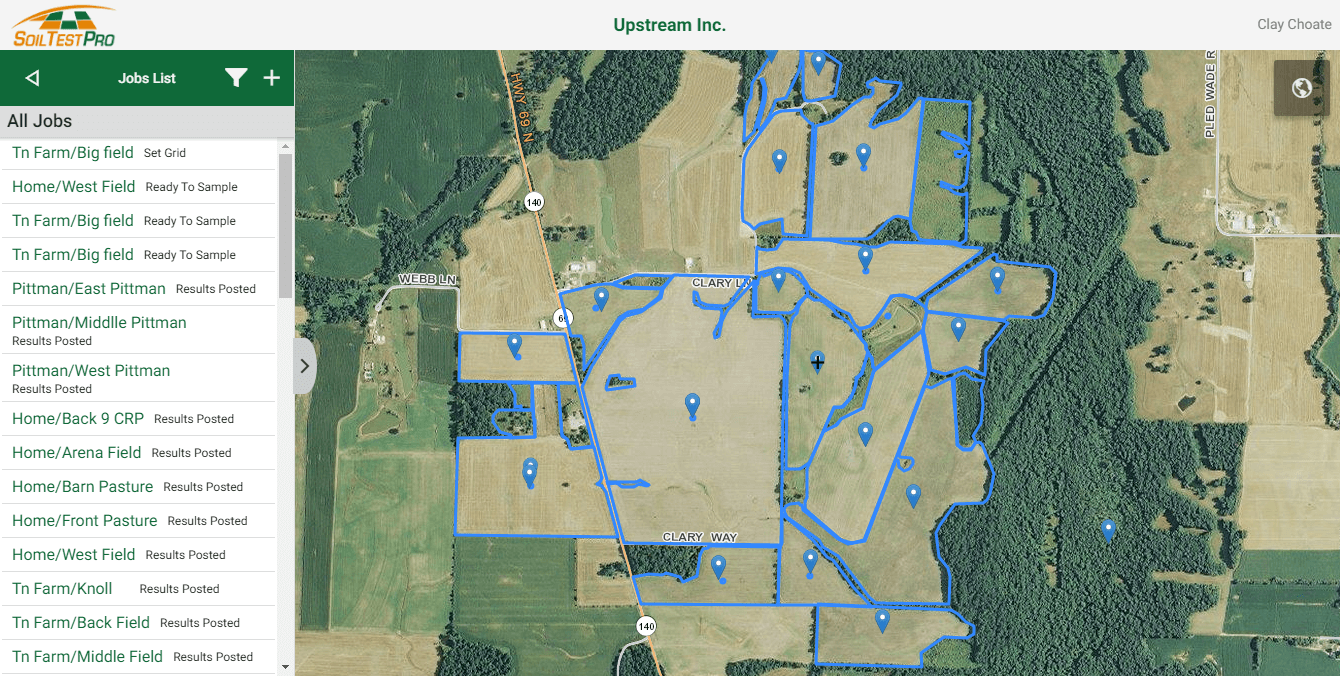
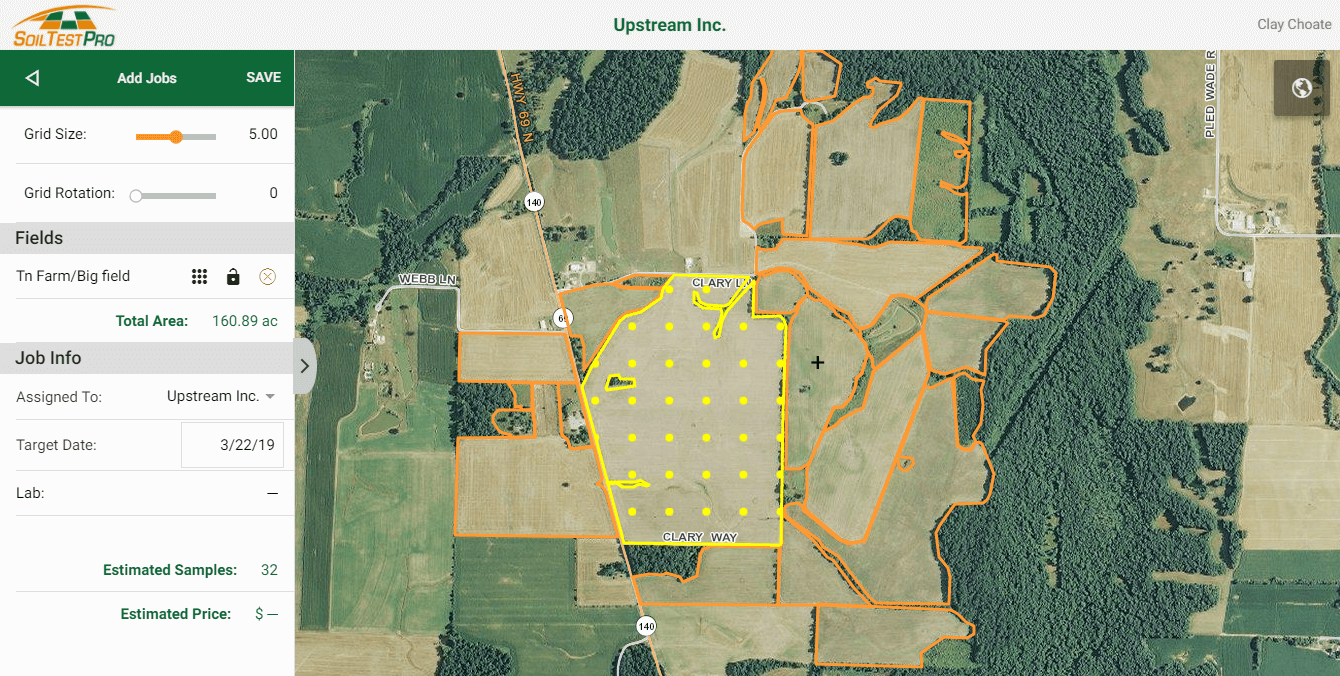
STEP 3:
Select the field(s) you wish to soil sample by clicking on the Fields header and finding your field(s) in the list or by clicking on the field(s) on the map.
STEP 4:
Choose the Grid Size, Lab and Test Package for the field(s) you wish to sample.
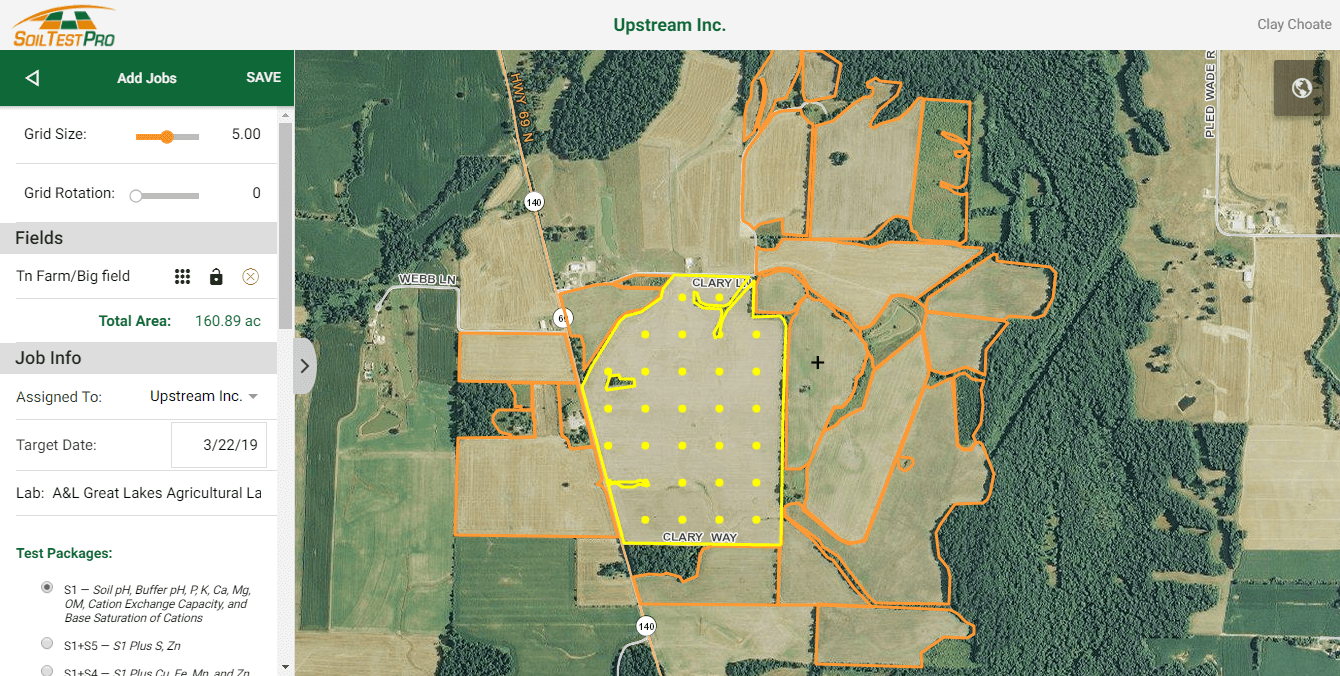
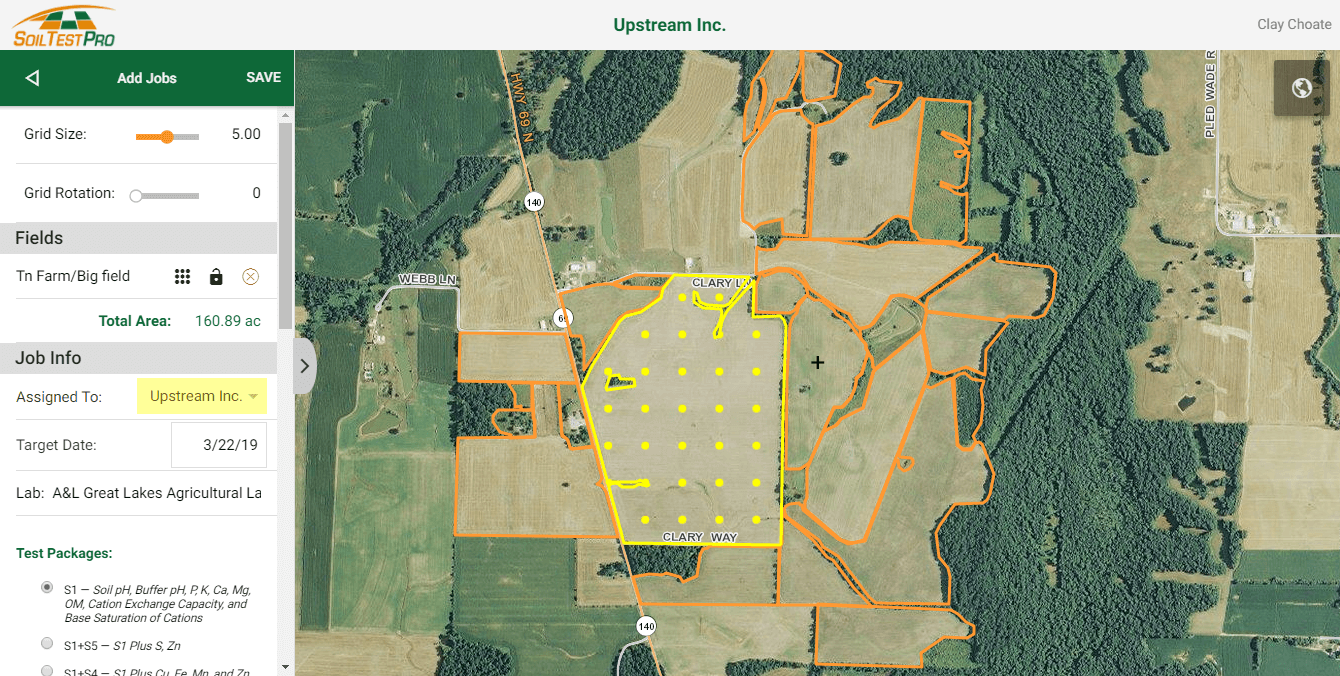
STEP 5:
In the Assign To drop-down, select the Soil Test Pro Custom Sampler your wish to assign a job to.
STEP 6:
Adjust the grid to your preference and lock it by clicking the red lock icon. Then click the Save button.
Now click the Back (<) button so you can go order sampling.
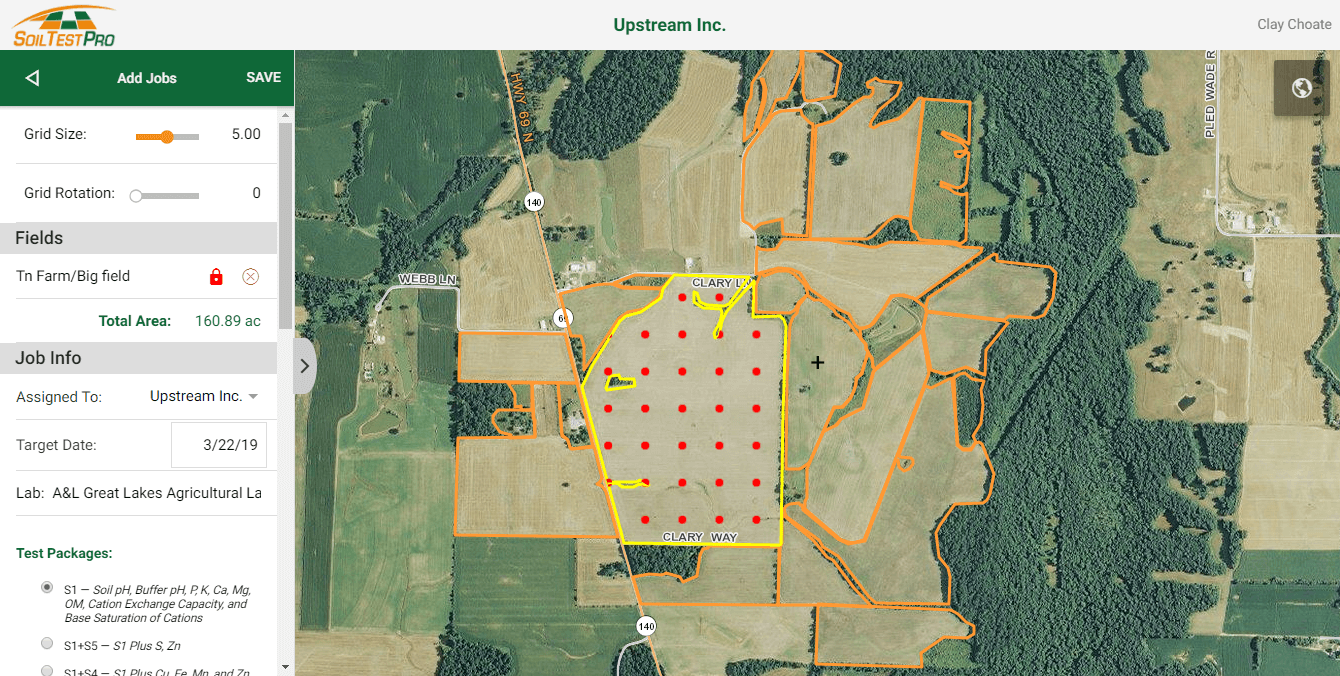
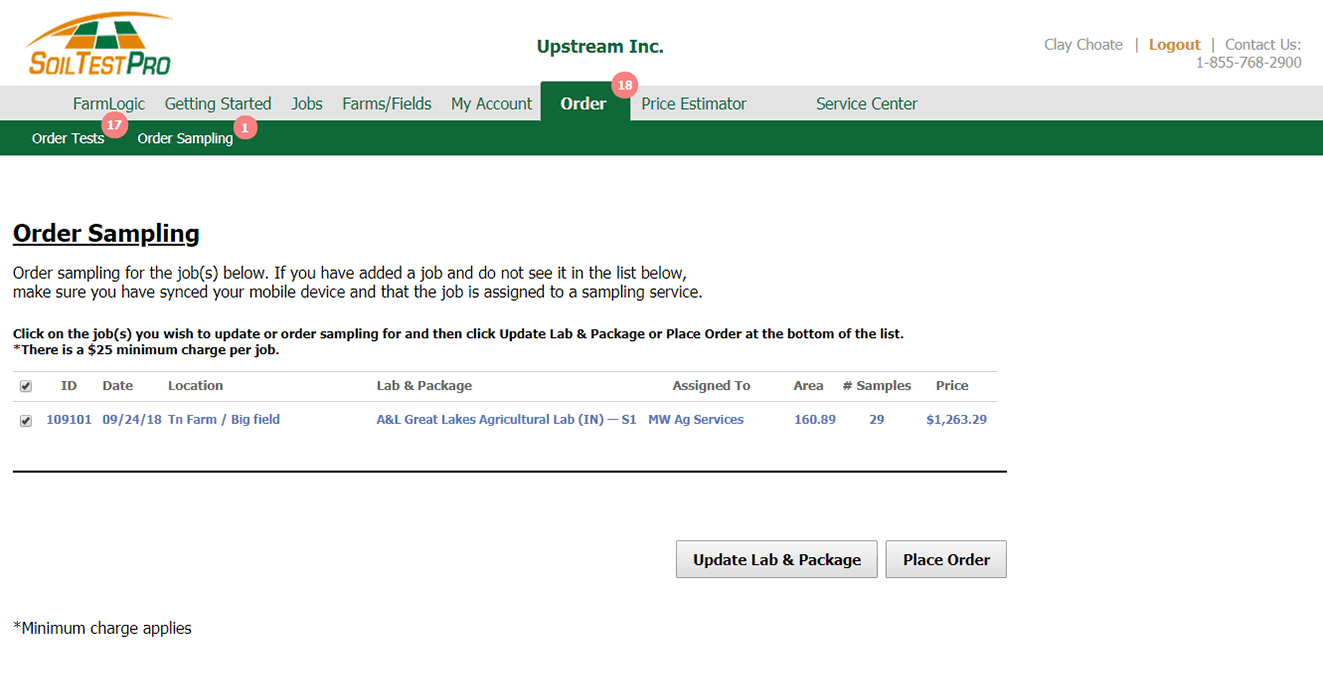
STEP 7:
To order Custom Soil Sampling, click the Order tab and then click Order Sampling.
The Jobs that you assigned to a Custom Soil Sampler will show up in the Order Sampling list.
Click on the Job(s) you wish to order.
Then click the Place Order button to pay for the job.
The Custom Soil Sampler will receive a notification and contact you before they come out to sample your field(s).